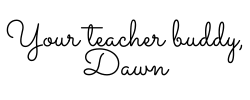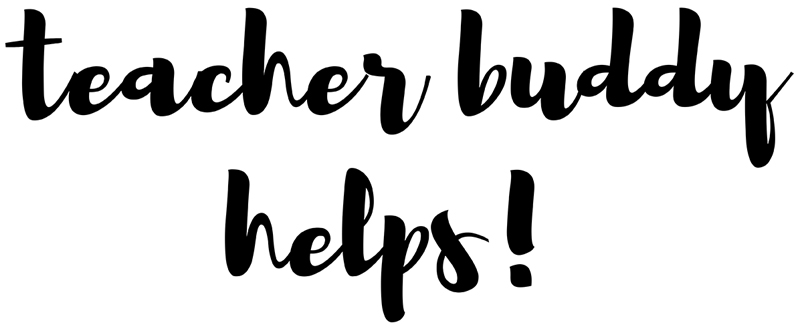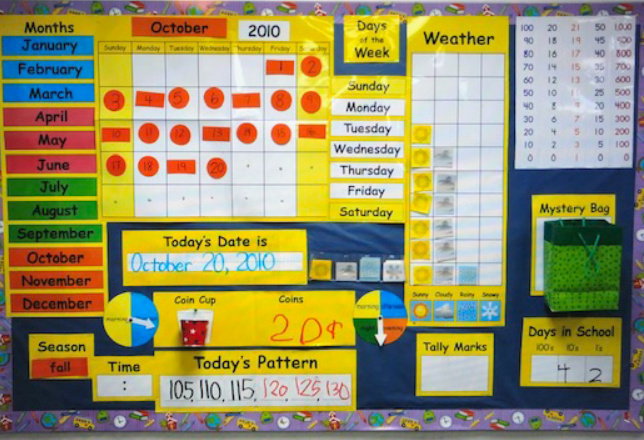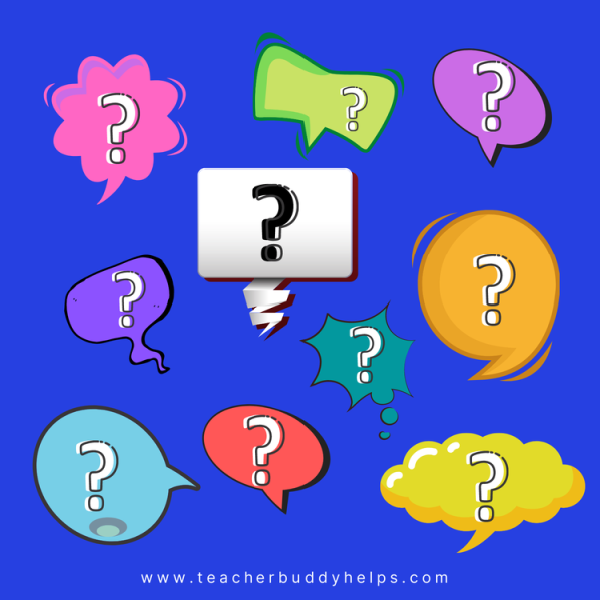Paper Management – Digital Files vs. Hard Copies
Teachers, it is important to take some time to create a system for filing your papers; whether you use a digital filing system or if you keep hard copy files. So, it’s time to decide about your paper management – digital files vs. hard copies.

Digital Copies vs. Hard Copies – which do you prefer?
When I began teaching there were no digital files. People were just beginning to use computers. I know there are a few of you “whipper snapper young teachers” who can’t even fathom that a time such as this even existed. But it did.
If you are interested in reading more about getting organized, I have a few other articles where I discuss this topic. Here is a link to one of them.
Frustrated New Teachers Ask; “How Can I Complete Everything?”
I always made sure that I kept a copy of each and every worksheet, test, lesson plan, substitute plan templates, parent letters…and the list goes on and on.
Digital Files
Now that I have this blog, I see the power in having things stored digitally. I was using digital files at the end of my career but I was still keeping hard copy files also. You see, I didn’t trust the security of the digital files. I was so afraid that they would just disappear into the vortex of the digital space. But now that most digital files can be backed up into one of the “cloud” storage places, this isn’t as much of a concern for me anymore.
Before I discuss the storage of hard copy files, I want to take a minute to offer you my FREE downloadable for 101 Teacher Tips. This is a list of most things “teaching.” If you enter your email below I will zip it right over to you.
**
The Need for Some Hard Copies
I still believe there is a time and a place for hard copies. Let me explain my thinking. There will be times when you need a certain digital file, maybe a test or quiz. You zip into class the morning of the test (not my recommended strategy, by the way) and, low and behold, your printer is out of ink. What will you do? And this is the only copy you have.
You start thinking, perhaps you can email it to the secretary and she’ll print a copy. Maybe you have time to post it in a digital format for the students to take online (not recommend for any student under third grade).
Now if you had a file of “hard copies” of tests for this subject, you can quickly find it and run over to the copy machine to make a class set. Problem solved.

What items should you keep hard copies of and how do you organize them? Those are actually questions that often depend on your grade level and how you prefer to organize things. Some teachers like to keep original copies of items in binders organized by themes or chapers. And other teachers like to use file folders in a cabinet. As I mentioned, it pretty much just depends on what you prefer.
So, now you have the pros and cons of both types of teaching filing systems. My suggestion is to do a little of both. When you save things digitally, you can access them anywhere that you are (if you use a cloud-based system or carry your flash drive with you).
Planning made easy with digital files
This can come in super handy when you decide to work on lesson planning in a remote location. For example, suppose you are at the car repair shop and they tell you it will probably be over an hour until your car will be ready. Believe it or not, this is a great place to get some quick work in.
Even if you don’t have your TE’s or plan book with you, many of you store these digitally now, so it’s just a matter of pulling each one up and starting to plan. So, if you have your files there too, you can select what materials will go with each lesson as you plan them.
So, my teacher friend, that is the scoop on the decision to use digital files vs. hard copies. Do what works for you.
Until Next Time,